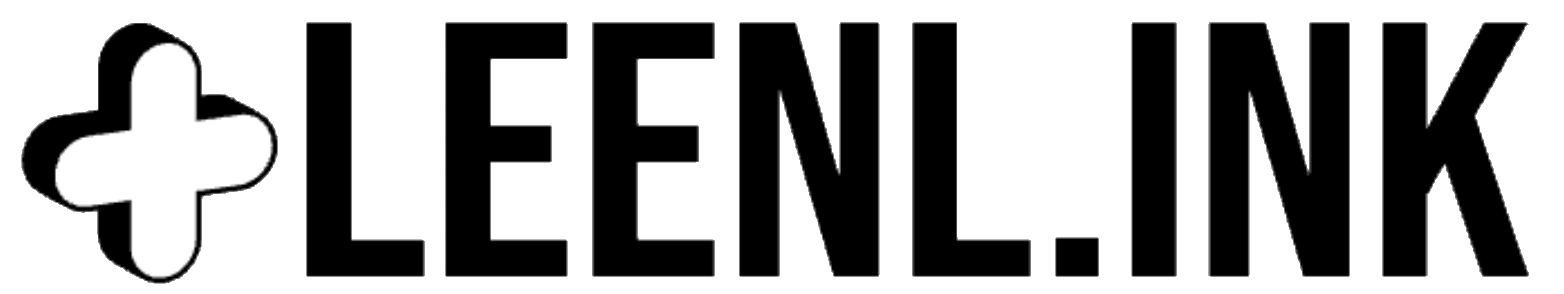Creating KB article from existing content
Version 1.1
Version 1.1
We added a new way to convert any content into a knowledge base article as that's the time-consuming part. it is a premium feature and still experimental at this stage as results are varied but its something we are looking at as it can really help create a template to build from.
you can either copy the html contents from your page into the tool and let it generate a rough idea of what your page is about, or the ideal way, is to write down what each section does, along with some useful information and let it use that as a source.
Results can be really good, or just bad. but 8/10 times it can create a decent starting point saving you the time of writing the bulk of the text, you'll just need to format it.
this update also includes some bug fixes around creating categories and some responsive style fixes.
Thank you for reading,
- leenlink
Initial Version
Version 1.0
Welcome to Leenl.ink Version 1.0
thank you for joining us on our journey. We have added our initial version information for you to look at and we hope you look forward to our future updates, guided by your feedback.
Login
- added reset password feature
- added new email templates
register
- added better error correction for obscure email addresses
- added banned email list for temporary emails (sorry)
knowledge base setup
- added banned sub-domain list
- added better slug creation for subdomains
Team management
- Added team invite email
- Added team invite notification
- Added team invite accept/reject options
- Added team management page
Knowledge base
- Added WYSIWYG editor for knowledge bases
- Added fields for category, metadata and draft status
- Added easy category creation on the KB page
FAQ
- Added short text area for FAQ to encourage short, concise answers
- Added FAQW management features
Testimonial
- Added Testimonial creation with rating, customer type, testimonial, etc
- Added Testimonial management features
Branding Options
- Added over 30 different option to customise your knowledge base with more coming soon
- Added pre-set themes to get you started
- Added options to enable/disable specific feature areas
Knowledge base
- Added dynamic URLs for categories
- Added dynamic URLS for knowledge base articles
- Added SEO metadata for sharing articles
- Added fall backs for missing data in specific areas
- Added OG meta data
- Added Twitter meta data
- Added search bar with results shown per category
- Added social icons in footer