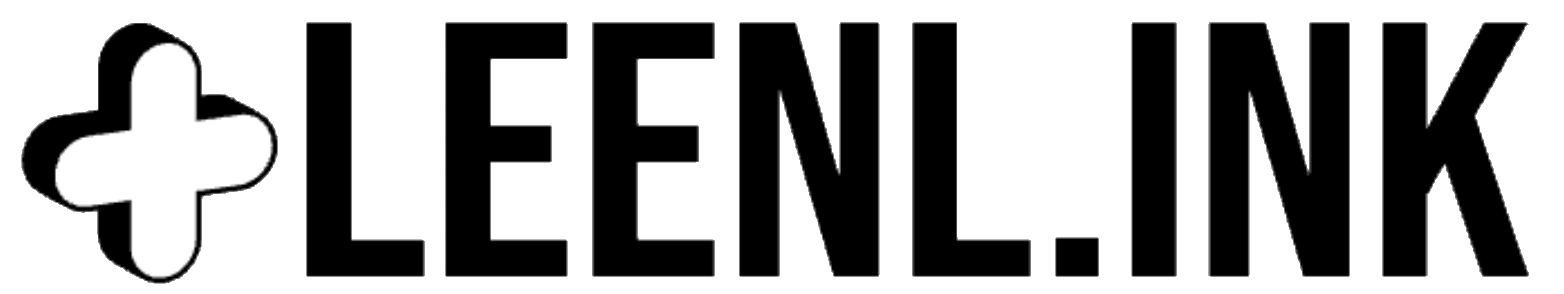Creating a testimonial
Creating a testimonial
Creating your first testimonial
Adding testimonials to your knowledge base can help build trust with new users as well as show appreciation to existing users who gave you feedback. We have added a testimonial section which allows you to show off your testimonials in a responsive slider. of course, this is an optional feature.
To create your first testimonial
navigate to the testimonial page from the menu
on the testimonial page, click 'Create new testimonial'
A popup modal will appear with the following options
client name
Enter the name of your client, this could be anything excluding profanities.
client type
Select the type of client that will show on the testimonial slider, the available options are
- Customer
- Client
- Lifetime member
- VIP
- Beta user
- Guest
Rating
Select the star rating for the testimonial, from 1 to 5 stars. if you are adding testimonials, be as accurate as you can with the rating.
Testimonial text
add any text from the testimonial here, again, be as accurate as you can although in some cases, you may need to remove profanities to get past our filter.
State
just like our other article types, you can choose 'Draft' or 'Published', 'Draft' means only you and your team can view the testimonials, and 'Published' means its available for the general public.
Once you are happy with the content, click the 'Add Testimonial' button on the popup.