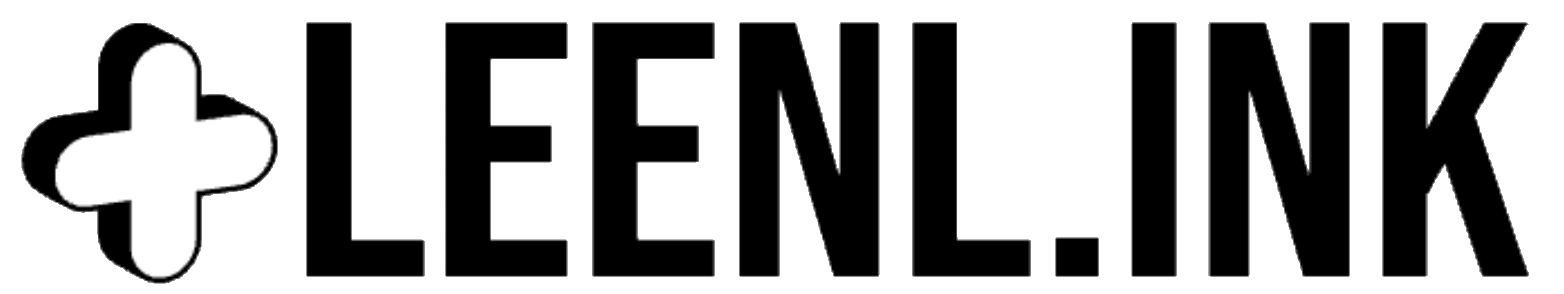Set up your account
Set up your account
Setup your account
Once you have activated your account, you will be asked to set up your account by entering some basic details.
Enter your desired subdomain
This will be your knowledge base URL, make sure it contains your brand or is at least connected to your brand or platform in some way. this helps ensure brand awareness is maintained. We do limit the subdomain to specific constraints, for example
1. it must be more than 5 characters long
2. it must not contain any profanities
3. it must not contain any of the words on our banned domain list.
enter your business name
Enter the name of your business, this is used throughout your knowledge base in certain areas so ensure it is entered correctly.
enter your website address
Enter the full web address of your platform, it is used throughout the site in specific areas, and entering the wrong address will reflect badly on your brand.
Once you have completed these fields, you may click the 'Save & get started' button, this will allow you to begin creating articles and customise your knowledge base.
Team invites
If you have been invited to a team, you will find these at the bottom of the page for you to accept or reject.