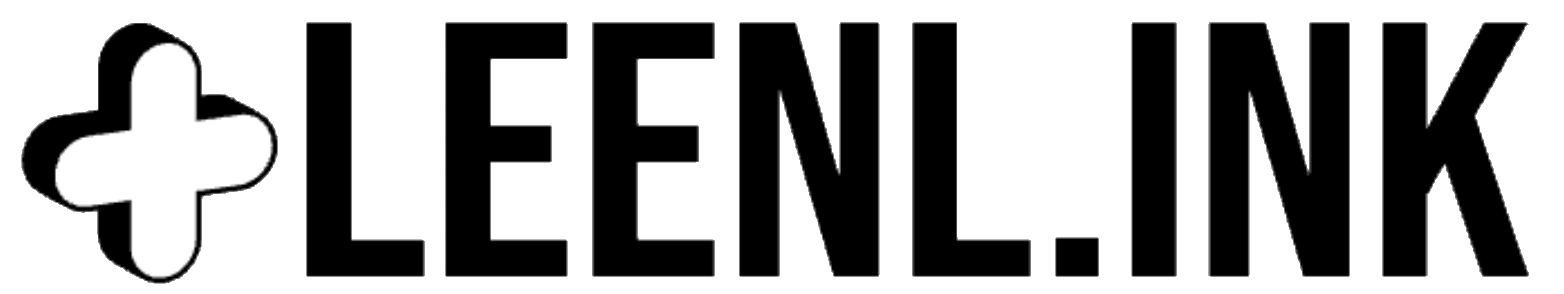Creating a knowledge base article
Creating a knowledge base article
Creating your first knowledge base article
We have made this as easy as possible for you to have as much control over the content as needed.
to get started creating your knowledge base article, follow these instructions.
Navigate to Knowledge Base from the menu
On the next page, select 'Create new article'
You will not be on the knowledge base article editing page, here is a breakdown of the options available to you
Title area
Enter the title of your knowledge base, You will not be able to use profanities or other banned words. Please keep the title descriptive as it is used in the search feature.
Category
Select or create a new category for your article, it's often best to group them for easier browsing by users, ie basic articles under introduction or getting started categories. Users will see the category name so be mindful of that.
Meta Description & Meta Title
These fields are used for the SEO metadata fields when sharing the article on social media, this ensures your brand is represented correctly when shared.
State
You can choose to save articles as Draft or Published, Draft articles aren't visible to the general public but they are visible for you and your team mates to further edit them until ready, Published articles are available immediately.
Create From Page
this is an experimental feature we are actively developing, it allows you to create a knowledge base article from your existing page content or documentation. As it is experimental, results may vary.
Text Editor
We have included a WYSIWYG text editor to allow you to customise your articles as needed, you can add images, and video, and change font size, text colour and styles as needed.