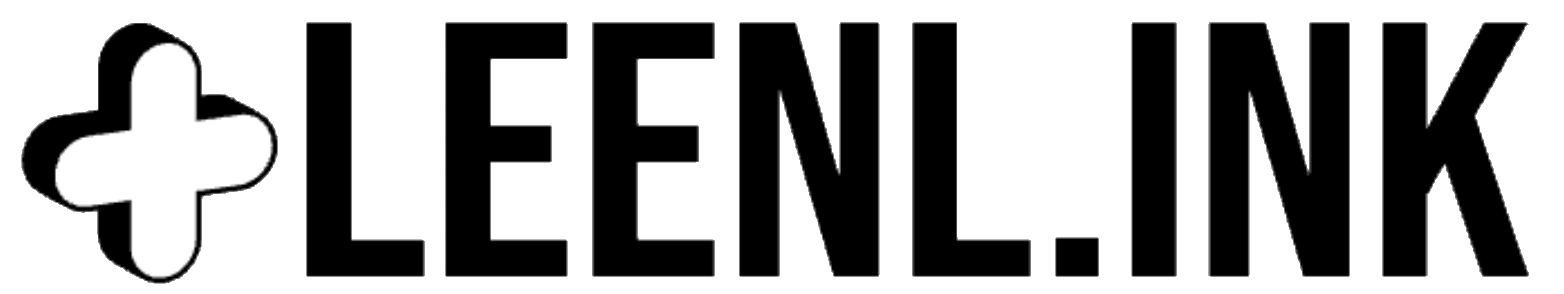Viewing Analytics
Viewing Analytics
Knowledge base analytics
An important part of your knowledge base is how it helps your users. We have included an analytics suite that allows you to view popular pages as well as opportunities to improve your delivery of information. This could be organised into different categories, adding smaller knowledge base articles or FAQ articles or using more keywords in your content for searching.
To view your knowledge base analytics
navigate to the analytics page from the menu
on the next page, you will see a few different cards
Views past month
This is the total amount of page views in the previous 30 days
Searches past month
This is the total number of searches performed in the previous 30 days
Unique visitors
this is the total number of unique visitors in the previous 30 days
Total views past 30 days
This shows a chart showing the daily views for the previous 30 days
Top 10 search terms past 30 days
this table shows you the top 10 searched terms in the previous 30 days, plus the number of results found for that search term
User Journeys
this allows you to view the previous 3 unique visitors' journeys around the site, perfect for viewing where users are navigating to and how much time they are spending at each step in their journey.
an example of the user journey is shown below