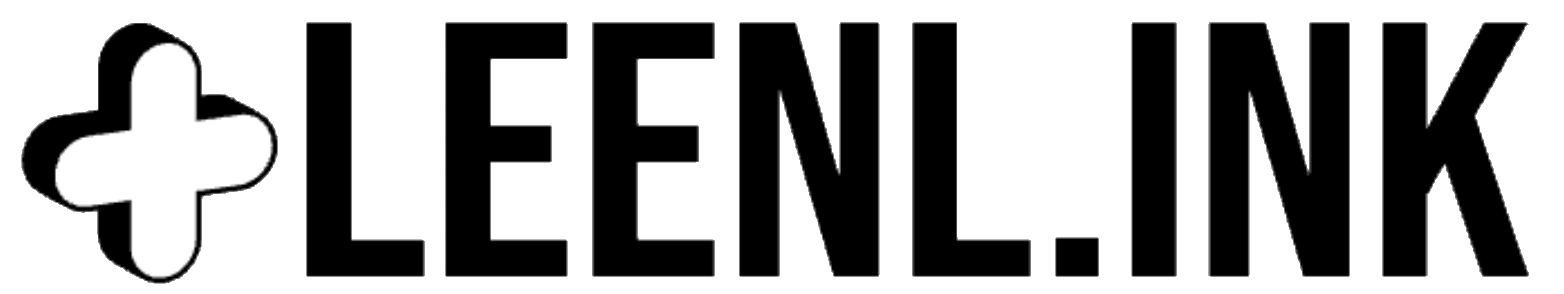Creating an FAQ page
Creating an FAQ page
Creating your first FAQ article
Frequently asked question articles are a great way to give short, direct answers that don't need a full-page knowledge-base article. You can still add or create categories but they are shown on the same page, for example, if you have 5 FAQ articles under the category of 'introduction' then the page for that category will show all 5 FAQ articles as dropdowns.
to get started creating your first FAQ
navigate to the FAQ page from the menu
on the next page, select 'Create New FAQ'
You will then be on the FAQ creation page
FAQ title
Enter the FAQ title, typically this is in a question style, such as 'How do I log in', 'How do reset my password', etc.
Category
Select or add a new category for your FAQ article.
State
You can select 'Draft' or 'Published', Draft means the FAQ is hidden from the general public but you and your team can edit as needed, and 'Published' means the FAQ article is available publicly.
Text Editor
FAQ articles are supposed to be basic Q & A type answers so we haven't added a WYSIWYG editor here to help you keep your answers short, and uncluttered. if you need to explain something beyond a paragraph, then consider creating a knowledge base article instead.
Once you are done, click the 'Save' button to save the FAQ.